
How to Join a Tournament in Globe Gamer Grounds
We hear you! Some people have been wondering: “How can I join a tournament in Globe Gamer Grounds?” We understand that it can be a little bit confusing at first but we’re here to help you out so you can start joining the fun and participate in the different activities that we’ve prepared for you.
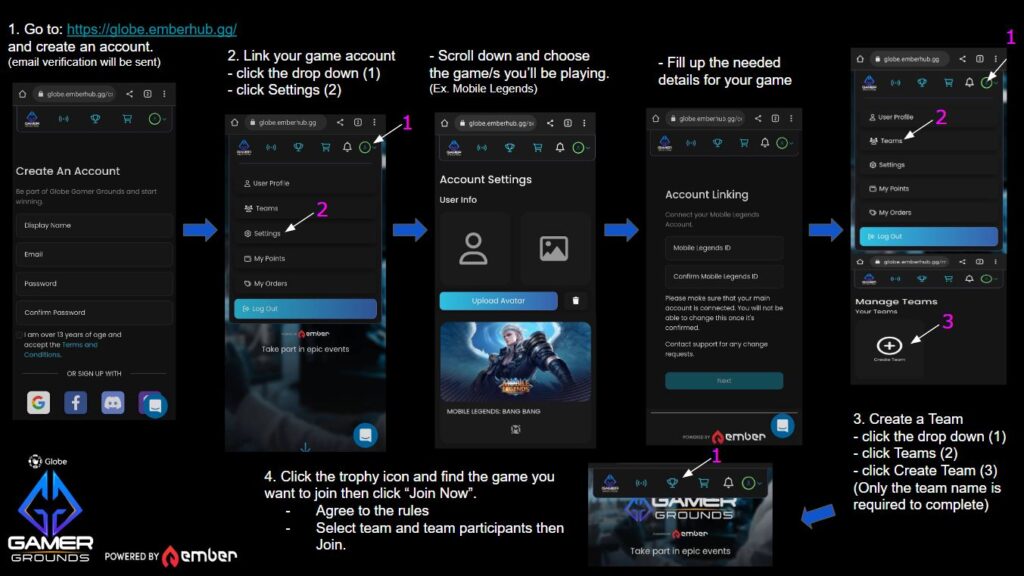
Registering an account on the platform:
Users have the ability to register a new account. Each account is associated with the users’ email. Users must choose a unique username. The username must be at least four characters long and be less than 30 characters in length. The username can consist of letters, numbers, and underscores.
Alternatively, users can register with Facebook, Google, or Twitch should they have an account with any of those services just by clicking the Login with Facebook, Google, or Twitch buttons.
To register an account:
- Navigate to the portal by opening your browser and entering https://globe.emberhub.gg into the address bar.
- Click on the “Register” button in the top right corner of the page.
- Enter your desired username, email, and password you wish to associate with the account. Finally, confirm your password by entering a matching password.
- Read the Terms and Conditions.
- If you are over 13 years old, check the box if you agree to the Terms and Conditions.
- Click on the “Continue” button.
- A Verify Your Account box will appear and a verification email will be sent to your email address.
- Once you click on the “Activate Account” button within the email, an Account Verified window will load. Click “Continue” to proceed.
Linking a game to an account:
Users need to link games to their Globe Gamer Grounds account.
To link a game account:
- Click the drop down and go to settings
- Scroll down and choose the game/s to be played
- Fill up the details needed for your game and click next
Joining a tournament:
Users can join a tournament within Members Hub. Only teams with the minimum number of players can join a tournament. In other words, you must have 5 players to play a 5v5 tournament.
To Join a Tournament:
- Login to Member’s Hub.
- Click on “Events” in the main menu.
- Select the tournament that you would like to join.
- Click on the Join Now button.
- Join the tournament with a valid team according to the tournament’s settings.
- Select the members you wish to participate in the tournament and click “Next”.
- Confirm the team.
- A notification will appear to confirm the team has joined.
Now, you’re all set! We’ll provide more guides for you in the future so you can complete your Globe Gamer Grounds experience!
